I am a big fan of Instagram. I like taking photos and applying the cool filters and sharing them online. There are many photos that I have though that I have taken with my Nikon DSLR camera that I would like to make fancy too. Now I probably could open Photoshop, open up each photo I want to edit and make the necessary edits. That would take too much time for me. I like shortcuts…
Photoshop has this handy feature called Actions that can come in handy for people like me that like to save time. Photoshop Actions are a series of recorded steps to achieve a specific look without having to manually apply each process to the photo. What is handy about the internet is that you can buy and download these actions online to add to your Photoshop program.
Today I looked for Photoshop Actions that were Instagram related. To my luck I found someone on Tumblr that has created Instagram Photoshop Actions that give your images the look as if you used some of the popular Instagram filters.
1) If you have Photoshop, download the Instagram Filter Photoshop Action File, unzip and put it in the Presets/Actions folder in your Photoshop directory. Once you have the file in the correct folder, open Photoshop.
2) In Photoshop go to Windows, then selection Actions. A popup box will appear showing your different actions, look for the one titled “Instagram Actions by @dbox. Open an image, select an action and click the play button to apply the action. (See video below)
Here is the my image I chose unedited.
Here is the same image with the EarlyBird Action applied…
Here is the picture again, with the Lord Kelvin Action applied…
Here is the same image, but with the Border-Black Featured Action applied. It doesn’t look to different but there is a black border around the image. I like this look on some of my photos. You could also remove the background in your photos by using a bg remover to make the subject in your photo look better without unwanted stuff in the background!
Here is a video that I have created showing you how I edited the images above:
You can watch it also on Youtube at: https://youtu.be/PrFbRFNgqBI
This is just one of many FREE Photoshop Actions that you can download and add to your program. Stay tuned for Photoshop tutorials like this one!

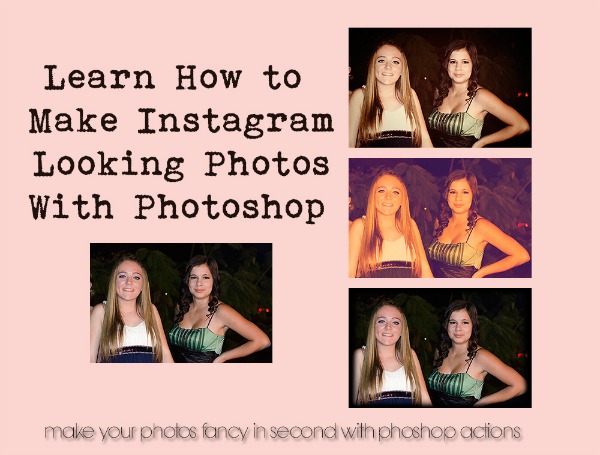
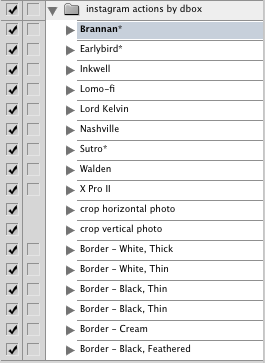








I don’t have Photoshop on my Mac (I had it on my Windows PC before I replaced it with my Mac last year), but I had NO idea how to use Actions on it – so I’m so glad to have read this tutorial so if I ever decide to get it again, I’ll know how to use them.
I am loving using the Actions. It makes editing photos a lot easier.
I didn’t know you could use photoshop w/ Instagram! I so need to get moving on my Instagram – it’s like the red headed step child!
I love Instagram filters! I didn’t know you could do this in PS – now I want PS!!
Super cool tutorial Stef!!
That is so cool! Thanks for the tutorial.
I have photoshop and had no idea how to use the actions.
Thanks for the tutorial!
I am going to have to give that a try for myself…
That is really neat. Appreciate the tutorial!
I love the Black border around photos… Always seems to make the photo pop out a little more
Great tips. There are times that I really like the effects of Instagram on my photos and want to get prints like that made.
these came out great- what a fun tutorial
Oh and thanks for linking to the site where you got the actions from, it’s full of great information!
Love these tips. I am always looking for new ways to show pictures.
This is fantastic! I am always trying to improve my photography skills.
What a great tutorial. I love photoshop!
How cool! I love this, i’ll have to try it out.
I still have not jumped on that instagram bandwagon yet but I want to. Wish I had more time to do ALL the things I am interested in! Great tutorial!
That is pretty neat! I love Instagram but don’t do anything fancy with it.
Thanks for this awesome tutorial! I am going to give this a try!
This is great information. Photoshop is used in our industry to make pictures look exceptional.
That is so neat. I have to jump onto using Photoshop. Not sure why it intimidates me though 🙁 I do know it really is very easy, right?
That is so neat. I have to jump onto using Photoshop. Not sure why it intimidates me though 🙁 I do know it really is very easy, right? .
I don’t use Photoshop. I wonder if I could do something similar with a different image editing tool?
I’m not too advanced at photo-editing yet, but this looks simple enough that I could do it! Thanks for sharing this tutorial!
This is really cool. I like that you made it step-by-step so that it is easy to follow.
Love this. I enjoy playing around with photos and trying to come up with the best photo possible.
These are great tips. I love instagram and all the filters that are available.
So basically actions are like filters, right? I don’t have any of those fancy software programs…maybe one of these days!
I love editing pics like this! I don’t have photoshop but I use LightRoom and love playing around with my photos!
This sounds like something My wife would love! She’s always looking for ways to edit photos
Great tutorial. I don’t have photoshop though and have been thinking of investing in it. I plan on purchasing a new camera so this would be fun to do. Thanks for sharing.
Very cool! I am not even sure whether I have photoshop on my computer or not. I need to check and see. 🙂
I don’t have photoshop but I’ve seen a lot of neat photos because of it. Not sure what my computer has really, will have to sit down one day and play with the settings.
I believe my fiance has PhotoShop but I never knew really how to use it. Must test out this tutorial now. Thanks!
loving all the “filters” that you used! looks awesome!
I really need to get PS….thanks for this tutorial
These are super fun filters! I will have to find some pictures to use these on