This is a partnered post. All thoughts and opinions are my own.
One of my favorite things to do is take pictures. I like taking videos too but taking pictures of family, food and places that I travel to is FUN and I have quite the collection of photos saved that I have plans for! I have been having some fun recently with a FREE video editor on my iPad called Splice that is one of the world’s most popular video editing apps.
I have played around with a few different video editing apps on my cell phone and iPad in the past but I am really liking the Splice app because of the features. This is a video editing app that has features of a professional video editor that is easy to use. With the app you have a timeline with the the ability to trim, crop, add effects, add music, sound effects and more!
I will show you just how easy it is to make yourself a fun video that you can share.
Step One: Once you have the app downloaded on your iPhone or iPad open it up and hit the + option to start a new project. You will then have the option to add your photos or videos from your device.
Step Two: Select your music or audio files. You can choose to use the app’s music, from iTunes or just skip using audio. I chose to use one of the app’s music choices.
Step Three: Next you can adjust the music and add other music files to your timeline.
Step Four: Edit your photos! You can add filters, edit the amount of time the picture is displayed, add text and zoom in.
Step Five: Edit your transitions! You can choose from a variety transitions in between each photo or video clip in your timeline.
Step Six: Export your video! You have the option to export to your device but other apps like Facebook, iCloud Photo Sharing, Dropbox, YouTube and more.
In under 5 minutes I made a cute little video with the Splice Video Editor App with some photos and a video clip that I took during my ride on the Tahoe Queen in Lake Tahoe. I published it on YouTube to share:
I find this app to be really easy to use and also fun! I can’t wait to use it to make even more videos from trips I have taken with the family. Here are some interesting facts about the Splice app:
- More than 900K active monthly global users
- Available in 14 different languages
- Only completely free video editing app that doesn’t have a watermark
- Edits and exports high definition video, up to 1080p
- Compatible with GoPro footage
To find out more about the Splice app visit: www.spliceapp.com.
iPad Air Giveaway
One of my lucky readers is going to WIN an iPad Mini so that they can take photos, download the Splice app and start making videos too! For your chance to win use the Rafflecopter below:

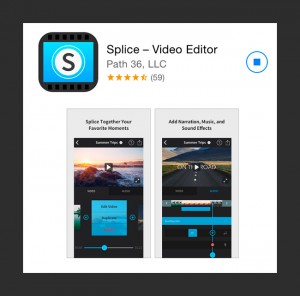
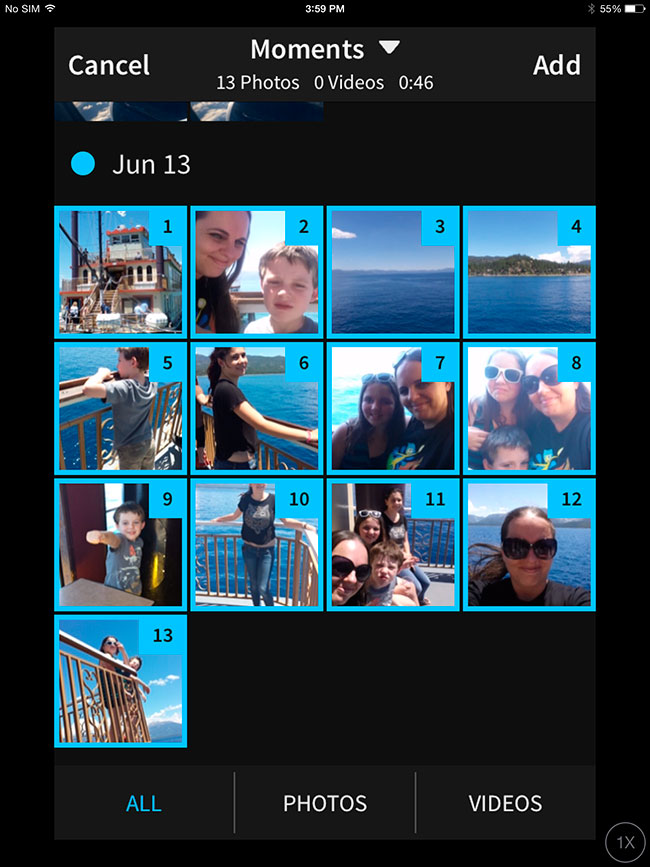
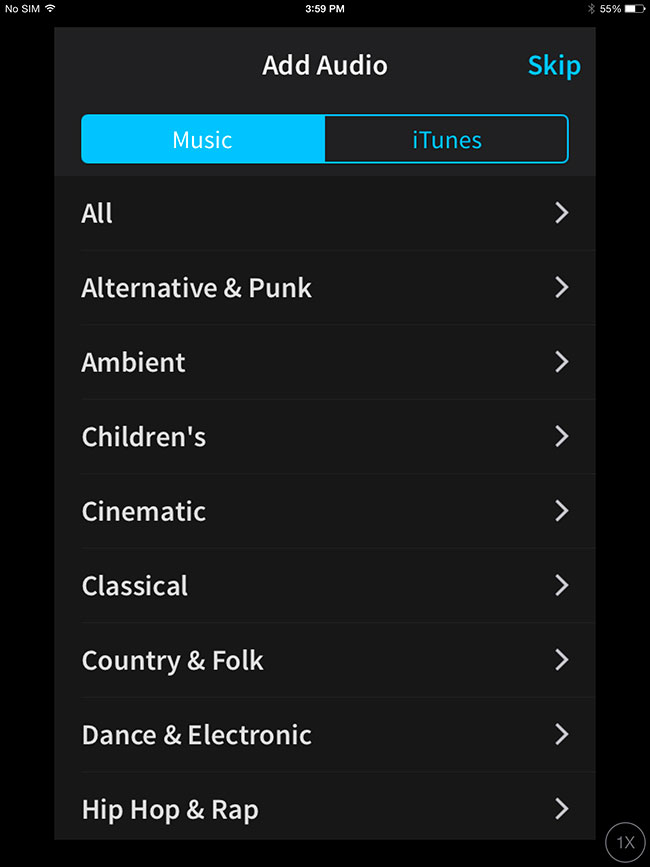
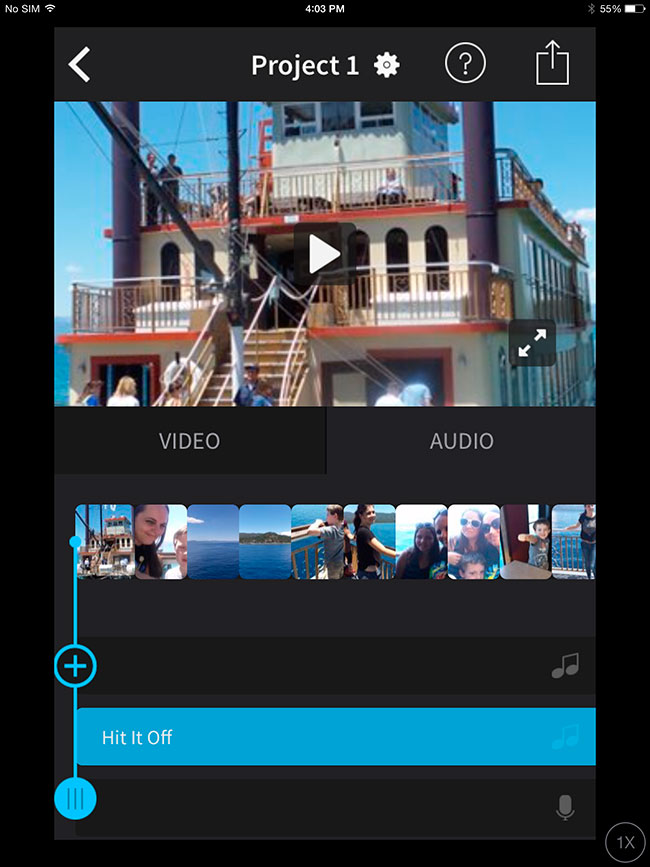
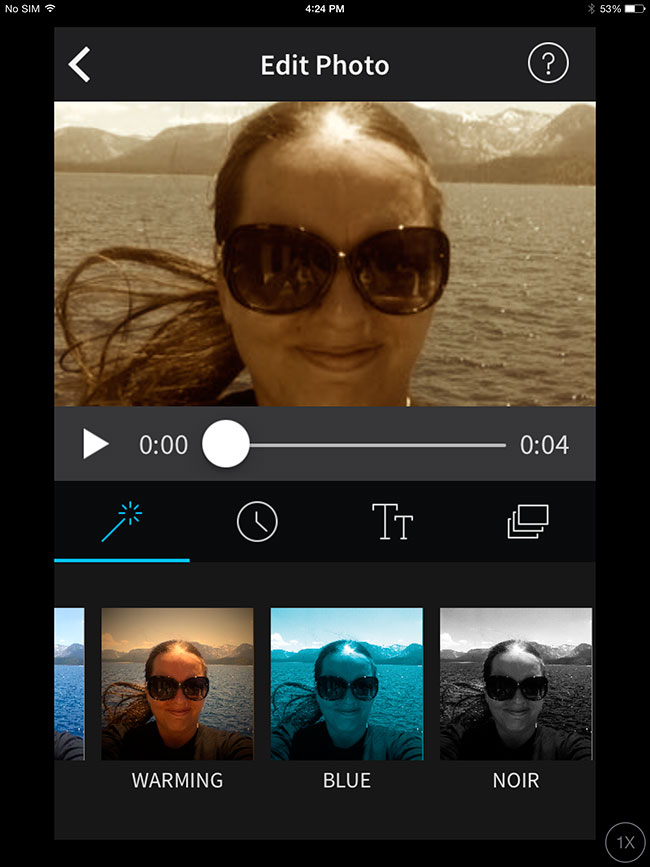
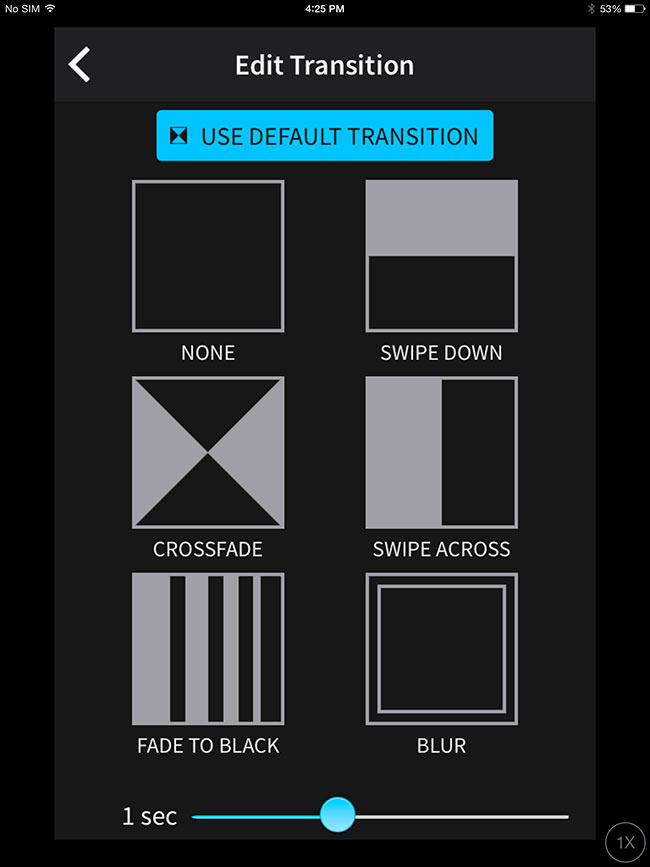
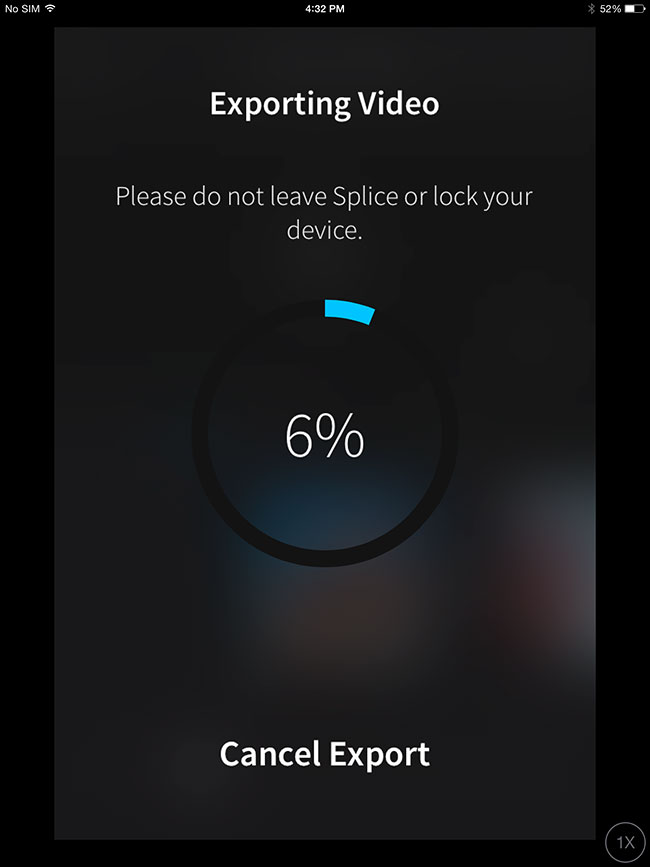





I would love to win this for my daughter so my son and her don’t have to fight over the one we have.