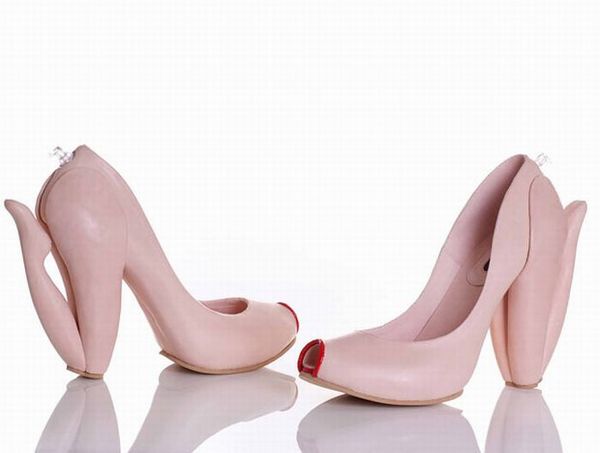Today I am having fun learning how to use the free photo graphics program PhotoScape. Since my favorite program Picnik will be closing down this year, I have been on a mission to find the perfect replacement. Thanks Jen at Eighty MPH Mom for sharing this one!
I am going to use this photo my husband took a couple weeks ago with my iPhone. I like sunsets and he snapped some pretty cool photos for me since I was driving and didn’t want to break the cell phone laws here in California. Here is the picture I will be using with PhotoScape to show you some neat features:
Now here is my picture using the “Make A Box” option under the Filter tab.
Here is my picture using the Bloom Tab feature.
The Heart Frame option is kind of cute.
 Here is my picture with a pink dash Frame Line and my name added using the Text tool under the Object Tab.
Here is my picture with a pink dash Frame Line and my name added using the Text tool under the Object Tab.
Now these are just some of the things I found just using the program for about 10 minutes. There are lots of filters to play with and other options I need to learn. 🙂
Looks like a pretty neat graphics program that you can use for FREE!