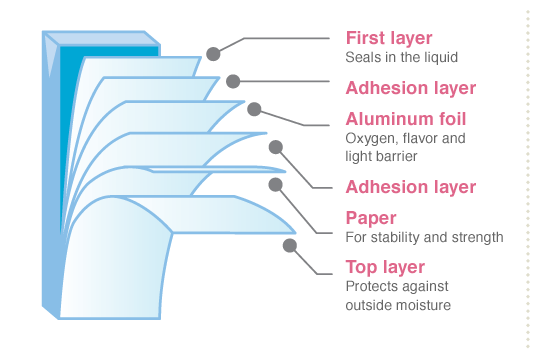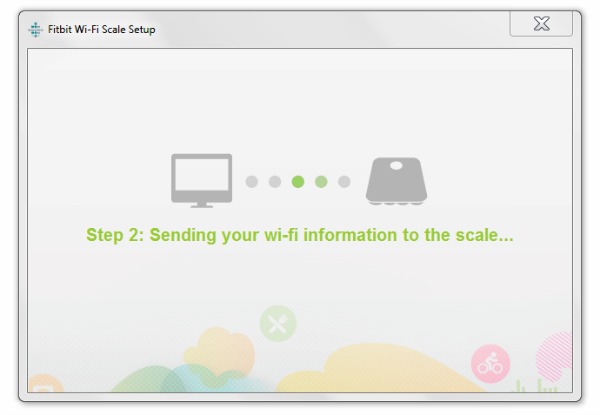Most of my friends and family only use cellphones (except my grandparents of course), but not me. I like having a home phone line in addition to our cell phones.
 This month in celebration for St. Patricks Day and the color GREEN, we are using our new Vtech CS6529-14 Cordless Answering System with caller id/call waiting.
This month in celebration for St. Patricks Day and the color GREEN, we are using our new Vtech CS6529-14 Cordless Answering System with caller id/call waiting.
I personally LOVE the color of this phone. It has been a long time since I have had a home phone that had a pretty color!
 Here are some of the features of this cordless phone system:
Here are some of the features of this cordless phone system:
- Handset speakerphone – Make your conversation hands-free.
- Quiet mode – Silence the ringer on the handset and base unit immediately or for an extended period of time.
- Backlit keypad and display – The entire keypad illuminates along with the LCD screen.
- ECO mode – Uses the power conserving technology that manages consumption for optimal battery performance.
- 50 name and number phone book directory.
- Voicemail waiting indicator
Above are just some of the features of theVTech Cordless CS6529-14 Answering System. I was most excited to find out that you can expand this system up to 5 handsets. Personally I like to have at least 2 handsets. Multiple handsets come in handy when the kids want to talk to their grandma at the same time when she calls.
Not only does this phone come in green there are also other colors too! I might just have to buy a red and blue handset to go with this cool green phone.
To find out more about VTech phones, visit: https://www.vtechphones.com.
Want to WIN one of these cool GREEN Vtech CS6529-14 Cordless Answering Systems?
One of my LUCKY winners is going to WIN one of these neat VTech Cordless answering systems like one featured in this review too! To enter this giveaway please use the Rafflecopter below to submit your entries:
Disclosure – I received a product sample to provide you with this review. This is not a paid post and the opinions stated herein are 100% my own.